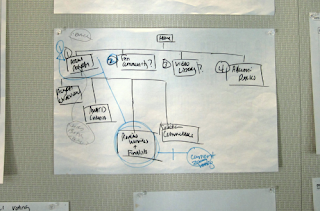Not every interface we engage with is intuitive. Non-intuitive systems not only try our patience, but they could pick at our wallets as well. If you have ever ridden the MBTA and purchased a ticket from the fare vending machines, you may have experienced this firsthand. Many MBTA riders I spoke with for my grad school project were unaware that they could purchase a single or round trip tickets from the fare vending machine. As a result, many ended up with unused money on their stored-value tickets. The reason for this confusion could be the ambiguous call-to-action to purchase single and round trip tickets and the absence of the fare cost is missing from the interface.
Not every interface we engage with is intuitive. Non-intuitive systems not only try our patience, but they could pick at our wallets as well. If you have ever ridden the MBTA and purchased a ticket from the fare vending machines, you may have experienced this firsthand. Many MBTA riders I spoke with for my grad school project were unaware that they could purchase a single or round trip tickets from the fare vending machine. As a result, many ended up with unused money on their stored-value tickets. The reason for this confusion could be the ambiguous call-to-action to purchase single and round trip tickets and the absence of the fare cost is missing from the interface. Getting automation correct is crucial to the success of the MBTA ridership experience since Boston’s MBTA is the nation’s 5th largest mass transit system, serving s population of 4,667,555 according to the 2000 census, in 175 cities in towns. On an average weekday, the typical ridership for the entire system is 1.1 million passenger trips.
The Problem
The main issue with the kiosk is that many users do not realize they can add only $2.00 or $4.00 on their stored value ticket. Four out of five MBTA travelers I spoke with admitted they did not initially knowing they could purchase a one way or roundtrip ticket from the ticket on their first interaction with the system. The riders did not realize thing could be done until I told them to try the “Other Amount” option. Four out of five regular MBTA subway riders did not understand how to buy a one way or round trip ticket valued at $2.00 and $4.00, respectively. All five users own cell phones, use other touch screen kiosks including ATMs regularly, and all have at least a high school education. So why did so many purchase the $5, $10, or $20 increments when all they really needed was either $2.00 or $4.00?
Reasons for the Confusion
The reason for this confusion and over-purchasing could be because there is no fare price information located in the interface. There is price information located in the top right hand corner of the fare vending machine, but users would have interrupt their experience to glance upward, which is not in the user’s direct vision as they are engaged with the touch screen. The term “Other Amount” does not immediately register to users as the call to action to purchase a one way or round trip ticket. Keep in mind, the user has competing cognitive noise in the environment as he/she is interacting with the system: the bustle of a noisy subway station, the stress of trying to get the ticket in time to make the oncoming train, and a line of impatient riders waiting their turn to purchase a ticket.
In addition to the confusing label on the Other Amount button, the lack of feedback could also contribute to the problem. The fare vending machine is a one-way interaction, whereas the system only reacts when the user touches a button to initiate the next screen and has no awareness to what could be delaying the user’s input.
Learning from Other Kiosks
An interesting experimental study was performed using the Multimodal Multimedia Service Kiosk, or MASK, uncovered some valuable insights which could help the issues found in the MBTA fare vending machine. The MASK kiosk uses an integrated Multimedia Service kiosk platform with a modified version of LIMSI spoken language system (SLS). This prototype provided train schedules and fare information, as well as simulated ticket purchases.
The study concluded that an average transaction success rate of 93% was obtained on 400 transactions with 100 subjects, while reducing the average time by 30% when using the MASK kiosk. One reason for the positive response was when users delayed and the system recognized the user was pausing; the system would prompt the user with questions via the speaker. The user could answer the question by speaking back to the system. Initially, system developers were afraid users would not want to speak to the system in public, but when asked, 87% of the subjects said they would be likely to use speech input if the MASK kiosk were located in a train station. Based on the findings from this study, integrating a multimodal help experience could aid users who “get stuck” when looking for the one way or round trip option when purchasing an MBTA ticket from the fare vending kiosk. Ensuring the system is intelligent enough to recognize delays in the interactions and prompting the user with helpful hints could help the user as they interact with the system.
Another aspect of the MASK kiosk that could be replicated by the MBTA fare vending machine is the ability to promote system learnability through a system-guided demonstration animation that rotates when the users has not yet engaged the system. According to the Design Kiosk Guidelines, an effective way to introduce users to the system is to present a simulated demonstration to inform users of how to use the system and what to expect. The demonstration should be short enough to keep the user’s attention, but provide the necessary key points. There should be a clear call to action, like a Start button, that indicates the user can interrupt the demonstration at any point.
Sources
Boston Globe. (Document ID: 1814329341, Document ID: 1424553691).
Herald. (Document ID: 1874386781).
User Evaluation of the MASK Kiosk. Speech Communication (2003)
A Review of User-Interface Design Guidelines for Public Information Kiosk Systems (1999)